Description
Galcon 9001BT Bluetooth Automatic Tap Timer
Bluetooth Hose-End timers for your garden tap
Watch the video for easy operation of Galcon 9001BT Bluetooth Automatic Tap Timer
Use the free App (Android and iOS) on your mobile device to easily program and operate the controller.
The App is highly intuitive and programming is super easy. We made it so simple, we think that there is no need to read the User Manual to figure out which buttons to push.
Although you can still program the controller without your mobile device, when you use the App, there is no need to search for the controller that is hidden in the plants to make program changes.
The controller communicate with your device using Bluetooth 4.0 that require very low energy with a range of 5 to 30 meters (15 to 90 feet) away from the controller (depending on surroundings).
Manage a single controller to many controllers from the same App.
When you are using more than one Galcon 9001BT Bluetooth Automatic Tap Timer on your property, we made it easy to select the controller you want to operate with the ability to name each controller, capture an image of the zone or upload a zone image from your Gallery.
Galcon 9001BT Features
Weather resistant, 3/4″ NH or BSP thread
Electric motor actuator
Pressure range 1-7 bar / 15-100 PSI
Flow rates 50-1200 liters/hour, 0.18-5.3 gal/min
Requires one 9V alkaline battery
Weekly and cyclical programming (varies by model)
Optional rain sensor connector
INSTRUCTIONS:
Pairing the Controller with your Smartphone
The Galcon BT App. is compatible with devices supporting Bluetooth 4.0 on iOS 5 or Android 4.3 and up.
Basic Steps
When you start the Galcon BT App for the first time, four screens
show you the basic steps. Browse through the screens, or tap Skip to move on to the Welcome screen.
Pairing with the smartphone is required only once. After the initial pairing, the app syncs automatically with the controller.
Follow these steps to pair your smartphone:
Download and install the Galcon BT App from

or

Or, scan the QR code on the timer’s package to download the App.
Find and tap the Galcon BT icon to open the App. If the App. prompts you to turn on Bluetooth, tap OK to confirm.
The Welcome screen is displayed.
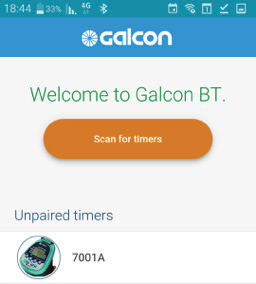
Tap Scan for timers









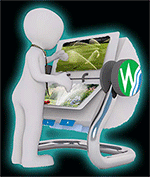
Reviews
There are no reviews yet